Where is my tablet how to find it. How to find a lost or stolen tablet
This possibility exists. But first you need to make sure that it was really stolen. Maybe he just got lost in the apartment. Recently, developers have offered various services that will help the user in his search. Let's look at some of them.
Manufacturers of Android devices have taken into account the possibility of loss or theft of their products.
This is a free service from Google. To use it, you must do the following:
* Create your Google+ account if you have not already done so.
* Go to GooglePlay, download and install the free Android Device Manager application on your tablet. This program works on all versions of the Android operating system, starting from 2.2.
* You must attach your account to this application. This is not difficult to do - just answer the system’s questions.
* Now, when logging into an account, the user has access to a complete list of previously attached mobile devices (their number is not limited). Now let's look at how to find a lost tablet using this service. To do this, you need to launch the installed application on any Android device and log into your account using the guest login provided specifically for this case.
If this is not possible, then you should go to the application website from any device with an Internet connection. Next, use the remote control function to play the sound file. A lost tablet will play the file for 5 minutes at high volume. This time is quite enough to find the device if it is lost somewhere in the apartment. If the loss occurred somewhere else, the sound signal will attract the attention of people nearby. They can return the find to the owner, which will be greatly facilitated by the meaningful content of a sound file or a text message displayed on the screen.
Android Device Manager app review:
If the tablet was stolen, this method will not lead to the desired result. You can try using other features of the application:
* Location function. With its help, you can display the location where the device is currently located, provided that the GPS function is turned on or the Internet is connected. Otherwise, the last location where one of these conditions was met will be shown.
* If you couldn’t find and return the tablet, you can at least make it more difficult for an attacker to use it. Among the options are setting a password to unlock the screen (if this has not been done previously) and erasing all information. If the device is currently unavailable, the function will automatically start when the connection first appears.
Czech application developers have provided the user with the opportunity to specify the actions that should be performed when changing the SIM card. Among them:
* blocking the device by setting a PIN code;
* complete removal of information;
* sending a message with the coordinates of the current location and new SIM card number to the specified mailbox or phone.
True, all this is only relevant with 3G. You can also tell the program what to do if the device is stolen or lost. If the user has an account on the program website, all they need to do is log in and change the status of their tablet to “lost”. In this case, the specified list of actions will be performed, including blocking access to the memory card.
This is another common antivirus that will help you find your lost tablet. German developers have provided the Avira Mobile Security service with the following functionality:
* blocking that restricts access to the missing device;
* cleaning, which can be used to delete all information;
* detection, which serves to determine the coordinates of the device;
* a signal that allows you to find the tablet by loud sound;
* blacklist that blocks calls and SMS messages.
Antivirus is available for Android and iOS. If you have lost your tablet, there are several more ways to find it. However, their basic functionality is approximately the same. The tablet owner should know that after purchasing the device, it is better to immediately install one of the specified services on it and register it there. This can greatly simplify future searches. If you couldn’t find your lost tablet, you should contact the police. You should take the documents for the device with you. Be sure to take a warranty card, since this paper indicates the personal number (IMEI) of the tablet, by which it can be identified when accessing the network.
Unfortunately, humanity is imperfect, and one of its manifestations is theft. Often, attackers steal expensive devices, and this used to be a real problem - in most cases, you could say goodbye to your favorite tablet. However, the developers took this problem into account and created tools that allow owners to find a stolen tablet on their own, or with the assistance of law enforcement agencies.
In 2013, Google developed a special tool for Android tablet owners that will allow you to find a missing or stolen device even without pre-installed programs.
It allows you to find, lock or erase all data on your tablet. You can even force it to make a call even if the base SIM card has been replaced. We are talking about the function of remote control of an Android tablet.
It allows you to find a lost device, for which you need to go to the official Google portal and log in. It is important that to do this you need to first register and make sure that all the data about your device is there, and also accept the specified conditions, which will allow the dispatcher to use data about the location of the device.
If all this is done, on the Google website in your account there will be a list of your devices with which you can perform a number of actions to find a stolen tablet. You can find the location of the tablet using GPS or Wi-Fi, as well as through mobile operators.
However, changing the SIM card will not hide the device from search. Once the tablet is found, it will be shown on the map. However, the stolen tablet may be turned off or simply not connected to the Internet.
In this case, it will be impossible to find out its current location, but the system will show the place where the tablet last “got in touch”. You can also make your tablet make a sound.
Enabling this feature will tell the tablet to play a specific audio file at full volume, even if the device's volume was previously muted or minimized. Enabling this feature is another attempt to find a lost tablet if it is within a small area.
This will allow you to find the tablet if it just ended up under a stack of paper or got lost in some other way. Well, in more exotic cases (at work or an event), this will create a silent pause when the attacker suddenly hears the sound of your tablet in his bag.
If there was important data on the tablet, a function that can be used to erase all data from the device will be useful. This is, of course, an extreme case, but sometimes such an action can be useful.
We are absolutely sure that our mobile friend will always be nearby. What could happen? As harsh reality shows, anything can happen. The easiest way to lose a device is a simple loss at a picnic. A more negative option is theft. How to find a lost/forgotten phone? How to minimize your losses if your phone is stolen? This is exactly what this article is dedicated to.
First steps in case of loss
The first thing you need to do when you discover that your phone is missing is to try to calm down and restore the chain of events. When was the last time you used your phone? Who did you last call? Where was it? Most often, smartphones are forgotten in cafes, clubs, taxis and... in handbags! Those. The phone may not have even left your home, but is simply littered with other things or fell behind the sofa, and the sound on it may be turned off. Therefore, the traditional “call” method will not work in this case. What to do in this case?
iPhone or other Apple mobile device
Apple has a Find My iPhone service that helps you find your device and force it to turn on the ringtone at full volume, even if the device is on silent. To do this, go to the icloud.com page from your tablet or computer, log in and select “Find iPhone.” The window that appears will show the location of your phone on the map and the commands available to it:
- Playing sound will be performed at full volume regardless of whether silent mode is activated or not. This will allow you to find your phone in your bag, behind the sofa or in the grass.
- Switching the phone to “sales mode”. Allows you to remotely set a PIN code on your phone and display a message about the loss for the finder and a request to call the specified number. After this, you can only access the device using a PIN code.
- Deleting data from the device. This is a last resort if there is confidential data on the phone.
But what settings must be made on the phone itself for this feature to be available.

Android smartphone
Literally at the end of August 2013 Google launched a similar service Android Device Manager. The service allows you to “call back” to the device. In addition, you can get remote control over your phone/tablet. For now, only deleting data from a smartphone is available among such functions. For everything else, you will need a special application, which is not ready at the time of writing.
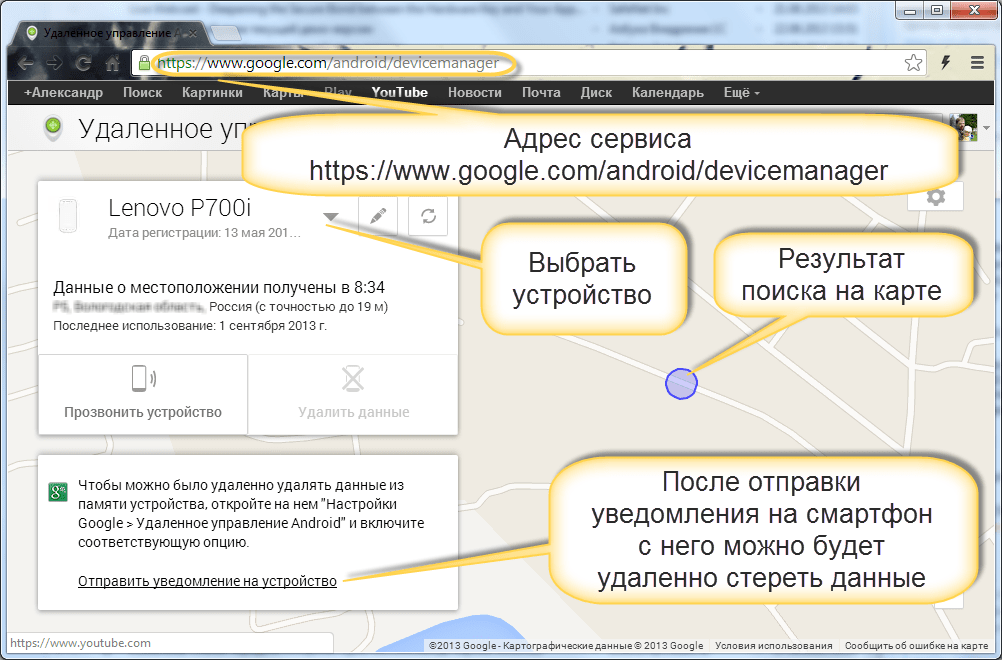
Your mobile device must be configured as follows.

And when a notification from the service arrives, you need to make two more settings.

Actions in case of theft
Measures to find a phone
If, nevertheless, the device could not be found and there are clear signs of theft, then you will need to contact law enforcement agencies. Don't forget to prepare everything you need for your visit to the local police officer! You will need a list of recent calls from and to your phone, which can be ordered on the mobile operator’s website. You will also need to provide documents on your phone.
Preventing even greater losses
A modern smartphone can store a lot of important and confidential information, which can also be very personal. But even more of this data is in the services you registered with. If you are almost 100% sure of theft, then block the SIM card. And at any hint of theft, change the password in your Google account, in all social networks, mail and other sites and services. This way, attackers will not be able to obtain confidential information.
Remember if you stored card numbers or PIN codes for them in the password manager application on your phone. If yes, then change the PIN code on the card. This can be done at any terminal of your bank. This service is not expensive at all, but will save you a lot of nerves and money. As a last resort, you can block the card itself and get a new one from the bank.
Try to negotiate with the person who found the phone
I always return phones that I find. Many of my friends do this. However, with modern smartphones, there can be a catch. Owners block them with graphic keys and PIN codes. Now you can’t easily call the owner anymore.
Usually the problem is solved if you call your phone yourself. You can receive a call without any problems; no blocking will interfere with this. But you won’t call for three or four days... But a week can pass between the loss of the phone and its discovery. And if the finder is unable to contact you, then you risk receiving such an announcement about the find.

To prevent this from happening, take the trouble to provide your phone (if it's not an iPhone) with a sticker with your email or second phone. It can be tucked under the battery or placed in a visible place. There is also an online service where you can make an ad with the promise of a reward. LoSToleN is one such service.

Nowadays, almost every user experiences the theft or loss of their favorite gadget, but there is no need to say goodbye to the device in advance, since in most cases it can be found. Modern technologies do not stand still and programmers are coming up with new applications that can protect your device via the Internet, we tried to consider the main ways so that you understand how to easily find a stolen tablet, and do not think about buying a new one.
Features of anti-theft protection for Android tablets
Taking into account the ever-increasing mobility and cost of gadgets, as well as the wide distribution of the Android platform among mobile devices, Google released a special manager application in 2013, thanks to which you can find a lost tablet if it was stolen. The new software product received a name and became a mandatory utility on all devices with the Android 2.2 and higher operating platform installed. However, when purchasing a gadget, Android Device Manager is in a dormant state and must be activated. To do this, you need to perform the following operations sequentially:
- in the “Settings” menu you need to find the “Security” section and open it;
- in the section there is a subsection “Device Administrators” - open and find the item “Remote Management”
- check this box and agree to activation;
- consistently exit the menu.
If you have a personal computer or laptop at home, and the user has a Google account, then you can check the functionality of the utility through the computer. In order to find a stolen tablet through the Google service, you need to find the “Android Remote Control” page in your account and see if your model is in the list of synchronized devices. If not, then you need to repeat the activation procedure or simply reboot the gadget. After the device is found and its identifier (usually the model name) appears in the drop-down list of connected and synchronized devices, you must click on the “Locate” button. After a certain time, a flashing location dot and an indication of the time of the last connection to the network will appear on the map. This feature is intended for users who forget their device somewhere.
Despite the ease of use of Android Device Manager, it has certain disadvantages, the main of which are:

- low level of protection - an attacker only needs to reset the factory settings or remove the battery and the device cannot be identified;
- localization accuracy largely depends on the type of connection - 2G/3G or LTE;
- when the tablet is connected to the Internet via Wi-Fi - a wireless interface and the 2G/3G module is disabled, the utility will indicate the location of the router;
- The accuracy of determination increases significantly with the presence of a GPS (satellite) navigation module.
Often users use a tablet to access the Internet without a SIM card only via a Wi-Fi network. In this case, the ability to detect the coordinates of the location of a stolen tablet depends on its functionality - the presence of an integrated GPS navigation module and other hardware features of the main chipset. Also, the ability to find the tablet if it is turned off depends on the functionality. It should be said right away that gadgets with an installed SIM card and activated Internet access via mobile networks provide more opportunities for finding lost items.
Other security utilities
Today, on the pages of the Google Play Internet resource there are other applications that will not only allow you to find a stolen tablet, but will also make it possible to block it via the Internet. However, it is necessary to distinguish between accidental loss and simple theft. In the latter case, the probability of returning the gadget is close to zero, but remote blocking will not allow scammers to get to the private data of user accounts. The following software tools are the most popular among device owners.

Avast Anti-Treft It is considered today one of the most multifunctional means of protection. In this case, the user himself decides which functions he wants to activate. Most people use the following features of the Avast Anti-Treft software module:
- If you have a GPS module, you can search for it and localize its location on Google maps;
- remote control of the tablet (locking, disabling) using an SMS command from another gadget;
- blocking the device or sending a signal when an unauthorized SIM card is replaced;
- “invisibility” mode, which will not allow an unauthorized user to find out about the presence of the installed and activated Avast Anti-Treft module.
Users with root rights can activate other additional settings:
- erasing the device memory when attempting to unauthorizedly replace the SIM card;
- turning on individual sound signals;
- using a hidden call to intercept and send sounds from the microphone.

in addition to protecting gadgets from viruses and malware, it allows you to provide:
- online access to information stored in the gadget’s integrated memory;
- search for a stolen tablet and localize its location on the map;
- turn on a sound signal to detect the device.
The application allows you to find the tablet even if it is in “flight mode” and its vibration signal is turned off. When installing the application, a code word is requested, the sending of which via SMS message, via the Internet or via GPS allows you to initiate various actions, the main of which is the provision of a sound or vibration signal, which allows you to localize the location of the lost tablet. Of course, in order to find a device by code, it must be either online or connected to the Internet.

An equally useful function is to determine the coordinates of a tablet computer or phone, which again requires sending a code word. Moreover, the codes - words for implementing the first and second functions must be different. Of course, Wheres My Droid is unlikely to help you find a stolen tablet, but for forgetful and absent-minded users it is quite suitable.
Is it possible to find a stolen tablet?
Let's look at the main question that worries many users: is it possible to find a stolen tablet quickly? Any official search for a lost item is only possible if documents are available. If a police report is filed, it must indicate the serial number of the product and (preferably) special features - scratched glass, stuck power button, logo sticker and similar nuances. Often police officers refuse to accept a complaint about the theft of a tablet if there are no documents for it. How legitimate this is is a separate conversation. But to be confident in the effectiveness of official searches, you need to know the serial number and have a tablet passport.
The serial number will be required to search for a gadget by IMEI - through the International Mobile Equipment Identity system, which is quite widespread in the West and replaces all additional applications there.
Conclusion
Of course, if a stolen tablet costs 15-25 thousand rubles (Sony Xperia Z3 or Samsung Galaxy Tab Active), then searching for it is advisable and any additional security system can increase not only the likelihood of successful searches, but also significantly reduce the risk of theft itself. At the same time, owners of cheap, usually Chinese brands, the price of which does not exceed 5-7 thousand rubles, believe that it is better to purchase a new device than to worry about finding a lost one. Moreover, all stored information is usually duplicated on removable media, and all everyday routine, such as photographs, music or videos, is stored in the integrated memory.
When it comes to protecting your tablet from loss or theft, there are plenty of apps on the Google Play Store, but just as Apple offers Find My iPhone, Google offers its own manager to keep track of Android devices, be they tablets or smartphones. However, this weekend Google introduced a new option that makes locating your stolen or lost tablet easier than ever before.
Last year we wrote a simple guide to help owners find a stolen or lost tablet, but with a new method Google published this week, it's worth revisiting the technique. Today, Google's services are getting smarter every day, especially Google Search, and the developer's latest creation makes finding your tablet easier than you might think.
Tracking a lost or stolen Android tablet can be a daunting task, let alone protecting all the important and often sensitive information that is stored on our tablets. Additionally, April is expected to be the busiest month for mobile theft, so you'll want to install Android Device Manager, although Google's new device search method doesn't require it to be installed.
Statistically, April is the busiest month when it comes to mobile device theft as people enjoy the good weather and become inattentive, and for a variety of other reasons. This is probably the reason for Google's new solution, which is so good that everyone should know about it.
Simply type "Find My Phone" into the Google search bar from your computer, laptop or tablet; to function, you must have a Gmail account associated with the device you're looking for. If all conditions are met, Google will find your tablet. Just. This is magic that works very quickly. You may be asked to confirm your Google login details for security reasons, but when you do, Google will find your lost tablet or smartphone in seconds.

Finding a lost tablet is not that difficult. Thank you,Google.
With Google Places data and a connected Wi-Fi connection, you'll probably be able to locate your tablet to the nearest meter. I was able to get data from the tablet that was turned off, quite accurate data. As you can see in the screenshot above, less than one second passed. Very comfortably. The lost tablet will receive a notification that Google has used the service to find it, you can open it or delete it, since the tablet is now in your possession.

This solution does not have the full functionality of Android Device Manager, which can, for example, erase user data, the entire smartphone, lock the screen with a password (which will not allow an attacker to view or delete data on the tablet), the application is also capable of triggering a call at full volume so that you could find it if you lost your tablet in the house.
However, in the screenshot above, you can see that on the “Find My Phone” search query page, in the lower left corner, there is a “Ring” button, which means “Ring”. Pressing this button will make your tablet ring for five minutes, or until you find it and press the power button. This is very useful if you lose your phone at home, although it may help to locate your lost tablet in a nearby store, bar or anywhere within earshot.
Among other things, Google allows you to find more than one device if you have them. Below you can see a screenshot where Google found several smartphones connected to the account, even if they were turned off. The search engine finds the last known location, quite accurately, it's worth noting. This is enough for most users. Click the down arrow in the top right corner and select the device you want to search for.

Owners of Android tablets could find their devices remotely before, but this solution makes the task much easier. Sometimes every second counts, especially if the tablet has been stolen. If this is the case, it's much better to go into Android Device Manager and enable password or PIN unlocking and perhaps wipe the tablet as well. It is better to take care of safety in advance than to regret it later. You can also click on the card, which will redirect you to the Android Device Manager page, where you will find all the necessary functions, allowing you to erase or lock the tablet.
It's also worth noting that if you use the search function, the attacker will be notified that you are trying to find a tablet in their possession. You can search through "Find My Phone" at home, open the notification on your tablet, and turn off that notification in the future, which will help you locate your stolen tablet in the future.
If you use this feature...
Users looking for extra protection and a hassle-free security solution will be happy to know that it's a free service and also very easy to use, so there's no reason to skip this feature and install ADM and prepare your tablet for the worst. In case of any incident or tablet theft, you will be glad that you did it. However, the new method does not require the user to install Android Device Manager, it does it in the background.
Additionally, you'll find tons of apps on the Google Play Store that offer something similar, although Google's Android Device Manager works great, it's simpler, and most importantly, it's completely free. If you have information about where to look for a stolen tablet, it’s time to contact law enforcement agencies and enlist their support, do not act on your own. Try the new feature today and we wish you success in finding your lost tablet.

